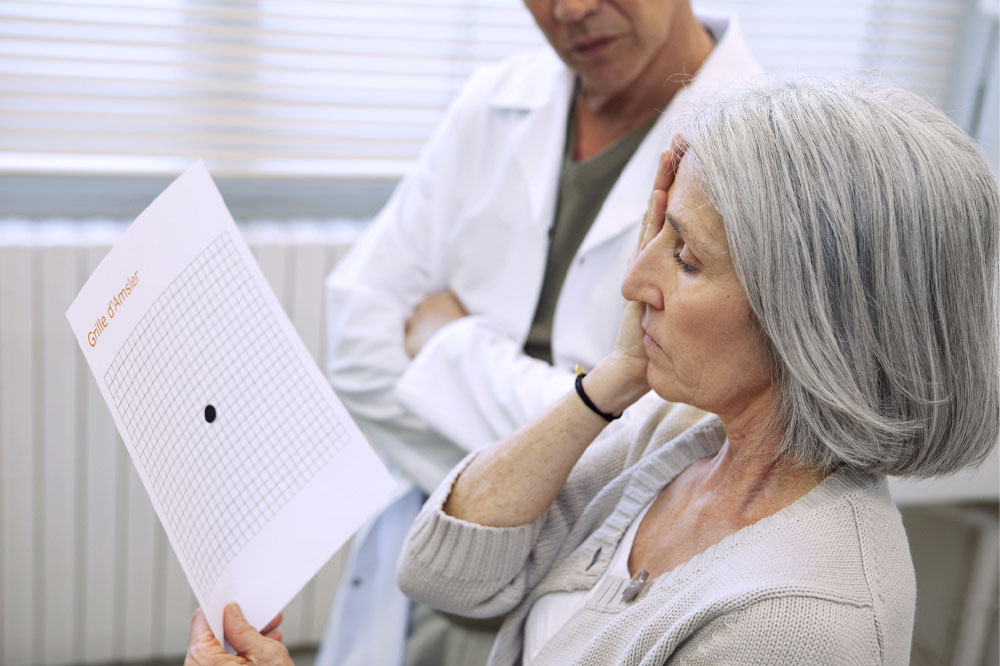6 Ways to Make the Google Pixel Experience Better

Google Pixel phones come packed with new features and powerful specs. Currently, there are five different Pixel models: Google Pixel 7 at $599; Google Pixel 7 Pro at $899; Google Pixel Fold at $1799; Google Pixel 8 at $699; and Google Pixel 8 Pro at $999. There are a few features that Pixel users might not be aware of. Here are six tips and features to enhance one’s overall Google Pixel experience:
1. Create a wallpaper using AI
While there are many basic ways to customize the Pixel’s wallpaper, one of the excellent ways is the built-in AI wallpaper generator. This fascinating feature is exclusive to the Google Pixel 8 and Google Pixel 8 Pro, but it may roll out to other devices in the future. Head to ‘Wallpaper’ and ‘Style Settings,’ tap ‘More Wallpapers,’ select ‘Create Wallpaper,’ and tap the ‘AI wallpaper’ option to get started. Choose a theme from the 12 pre-set theme options, add keywords, tap Create Wallpaper, and within seconds, AI will generate unique options. Any AI-generated wallpaper the user chooses to use gets saved under Your AI Wallpapers so they can use it again.
2. Setup quick phrases
Pixel users can make Google Assistant more productive by using the Quick Phrases feature. Instead of repeatedly saying ‘Hey, Google’, the Quick Phrases allows users to respond to calls by simply saying ‘Answer’, ‘Decline’, or ‘Silence’. Similarly, users can also stop or snooze alarms with quick phrases. The only thing to do is access the settings for Google Assistant. Scroll to find the ‘Quick Phrases’ option. There are toggles for alarm timers and incoming calls. Once enabled, exit the Google Assistant settings window and use quick phrases.
3. Automatic music recognition
By enabling this AI-powered feature, Google Pixel users can identify songs playing in their surroundings. The ‘Now Playing’ feature in Google Pixel 7 and newer eliminates the need to use third-party services to find songs playing nearby. Pixel phones can display the song’s name and artist on the lock screen. To turn on Now Playing, go to Sound and Vibration Settings, scroll down, select Now Playing, and tap the ‘Identify songs playing nearby’ toggle.
4. Take a selfie using a palm gesture
A new trick for Google Pixel 7 and newer phones, including the Pixel Fold, is taking selfies with the palm of the hand. To use this feature, go to the camera settings and choose the desired timer for three or ten seconds. Next, raise the palm to activate and wait until the square flips up. This feature is great for selfies or group photos, delivering a hands-free photo experience.
5. Replace or remove unwanted objects from photos
One of the popular features on Pixel smartphones is the Magic Eraser. The Magic Eraser removes unwanted objects with a tap to make photos look better. This feature is even better on the Google Pixel 8 and Google Pixel 8 Pro. The new Magic Edit feature is an AI-powered editing tool that can replace the sky or sea in the photos. Open the Google Photos app, select the photo, tap the ‘Magic Edit’ button (a purple icon with a star on it in the corner), tap the colored pencil icon, and choose from any of the options: sky, golden hour, or water.
6. Translate text in real time
The newer Pixel smartphones can translate conversations and audio in real-time, making talking or texting to anyone in another language more accessible. To use Live Translate with the camera, open the camera, tap the Google Translate icon, and point the camera to the text that needs to be translated. Select a photo and tap the lens to translate the language in the photos. Then select Translate. Google Assistant can translate conversations using the command, “Hey, Google, turn on interpreter mode.” Then, choose the language and start speaking in either language while Google Assistant translates.
The above tips will help users fine-tune the Pixel phone while making their Google Pixel experience more efficient and enjoyable.